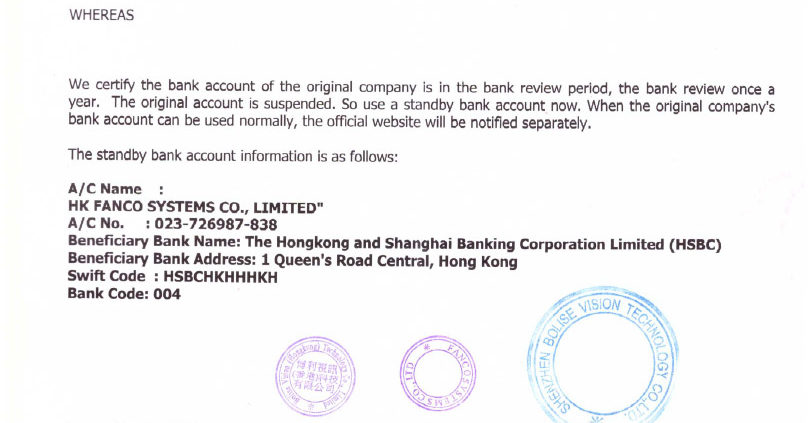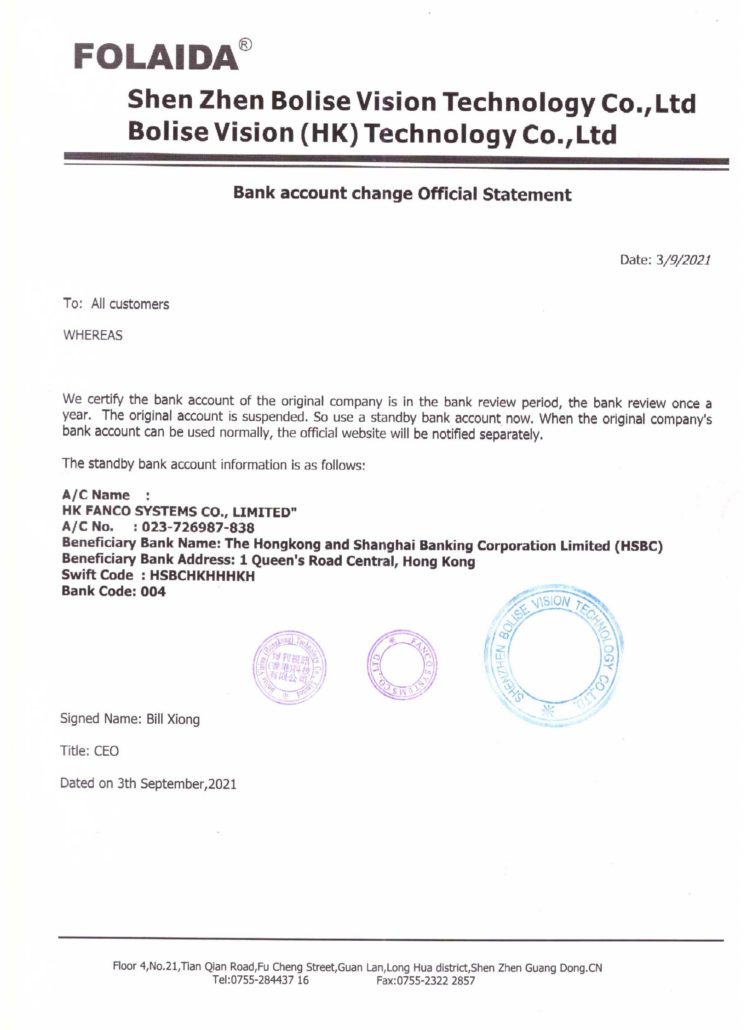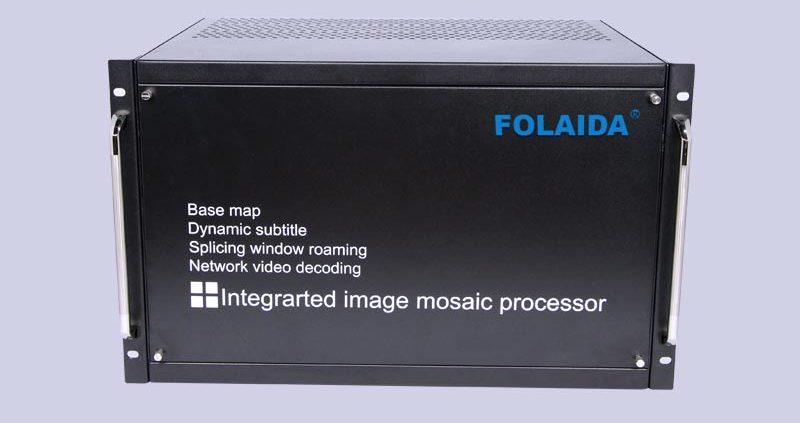Deploying a stunning video wall that stays within your budget can be a stressful, even be overwhelming task. So many options, so many potential pitfalls. While I don’t claim to have a single magic secret that will make all your video walls perfect, I have been thinking about how to boil down some best practices to help. Here’s a list of 10 tips that you should follow to help your video wall deployment go as smoothly as possible.
- Clearly establish the main goal for your video wall
Define the business use of the video wall, and how you want to engage with end-user. With this info, you will have a better idea of the kind of video wall solution you need.
- Consider the location
Many factors will affect how your video wall will look, and what kind of video wall you need to get and the environment is one: indoor vs. outdoor; ambient light vs. direct light; sight lines to the video wall; angle of viewing; and distance from viewer to displays.
- Size of space and displays
The wall surface will limit the size of your video wall, but you also need to consider the number of displays and their sizes. Keep in mind the larger displays you use the fewer bezel lines you’ll have but the more you’ll pay. Remember to consider options like portrait vs. landscape orientation or even other unique angles.
- Content: part 1
Your video wall in the end is only as good as the content you put on it. Nowadays, your video wall doesn’t have to follow standard aspect ratios, but remember that content will be easier to source if it does. If you end up with a video wall that doesn’t match the content aspect ratio you won’t be happy with the results.
- Content: part 2
Why content gets two entries? Because that’s how important it is!
Consider the type of content and the input sources you’ll be using. Are you showcasing multiple pieces of content at once on your video wall? Are you using ultra high, 4K, or even 8K resolutions? Are you looking for more advanced features, like interactivity is scheduling required? You want to know all your potential content requirements, and ensure that the solution you choose supports them.
- Commercial displays vs. consumer TVs
Zero bezel, longer life, better brightness… Commercial displays make for a far better video wall, but they also cost more. Think about what works for you, but for sure if you need a controller or processor, get a solution that has the flexibility to work with any display.
- Components
Generally, video walls require different components—displays, media players, cabling, display mounts etc.— so make sure you have a complete purchase list, so that you don’t miss anything. Also, every solution is different, but ideally you would want a solution that requires as few components as possible, that way you’ll reduce the number of points of failure of your system.
- Video wall calibration
Video walls, if done properly, are quite stunning. Yet, if they don’t look seamless, the effect is the complete opposite. Calibration can be tricky, so it is best to choose a video wall solution with a simple calibration tool.
- Can you run it yourself?
It may sound overwhelming, but nowadays there are solutions that allow you to deploy a video wall yourself, which could save you a lot of money. Remember, for a solution to be great, it doesn’t need to be complicated. Of course the DIY approach can end up costing you more in the long run. We’ve all seen video walls built using devices like the Raspberry PI–unless you know what you are doing, going DIY to save some money can backfire very fast.
- What does your future look like?
Video walls can be a substantial investment, and one that you hope will last, and still be relevant as many years down the road as possible. So you need to ask, “is this solution futureproof?” Can it easily be upgraded to accommodate the latest content resolution or format or new functionality requirements? Solutions that are highly integrated, or that need specialized components usually prove inflexible. You may want to look for solutions that leverage the use of standard architecture (i.e. standard PCs, Ethernet network, etc.), or that are software-based, as they can easily adapt to the ever changing landscape of AV technology.
Keeping these ten items in mind will help you get your next video wall project started on the right foot.